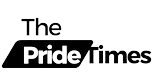Table of Contents
Introduction
In the world of digital creativity, face swapping has become a popular trend, allowing users to create fun and engaging images. One of the most exciting tools for this purpose is Remaker AI, a user-friendly application that leverages artificial intelligence to swap faces seamlessly. Whether you want to create humorous memes or enhance your photos for social media, this guide will walk you through the process of using Remaker AI for face swaps effectively.
What is Remaker AI?
Remaker AI is an innovative photo editing tool that utilizes advanced AI algorithms to swap faces in images. With its intuitive interface, even beginners can navigate the app easily. The technology behind Remaker AI analyzes facial features and expressions, ensuring that the swapped faces look natural and realistic.
Why Use Remaker AI for Face Swapping?
- User -Friendly: No prior editing experience is needed.
- High-Quality Results: The AI ensures that face swaps look authentic.
- Creative Freedom: Perfect for memes, artistic projects, or just for fun.
How to Use Remaker AI for Face Swapping
Follow these simple steps to create your own face-swapped images using Remaker AI:
Step 1: Download and Install Remaker AI
- Visit the Official Website: Go to the Remaker AI website and download the application for your device.
- Install the App: Follow the installation instructions and open the app once it’s installed.
Step 2: Upload Your Images
- Select Images: Choose the two images you want to use for the face swap. Make sure they are clear and well-lit for the best results.
- Upload to the App: Click on the upload button and select your images.
Step 3: Select Faces
- Face Detection: Remaker AI will automatically detect faces in the images. If it doesn’t, you can manually select the faces you want to swap.
- Adjust Selection: Use the cropping tools to refine the selection if necessary.
Step 4: Face Swap
- Initiate Swap: Click on the “Swap Faces” button. The AI will process the images and swap the selected faces.
- Preview the Result: Review the swapped image to ensure it meets your expectations.
Step 5: Edit and Save
- Make Adjustments: If needed, use the editing tools to enhance the image further. You can adjust brightness, contrast, or add filters.
- Save Your Work: Once satisfied, save the image to your device.

Tips for Best Results
- Choose Compatible Images: For the best results, select images where the faces are facing the camera and have similar angles.
- Experiment with Different Images: Don’t hesitate to try various combinations to see what works best.
- Use High-Resolution Images: Higher quality images will yield better results.
Common Issues and Troubleshooting
- Faces Not Detected: Ensure that the images are clear and well-lit. If the app struggles to detect faces, try using images with a clear view of the face.
- Unnatural Swaps: If the face swap looks off, consider adjusting the facial alignment before swapping.
Conclusion
Using Remaker AI for face swapping is an exciting way to unleash your creativity. With just a few simple steps, you can transform your photos into hilarious or artistic masterpieces. Whether for personal use or sharing with friends, this tool opens up a world of possibilities. So, download Remaker AI today and start creating stunning face-swapped images!