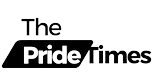Table of Contents
Introduction to Pixelcut AI
In today’s fast-paced digital world, designers are constantly seeking tools that can streamline their workflow and enhance their creativity. Enter Pixelcut AI, a revolutionary platform that harnesses the power of artificial intelligence to transform the way we approach design. Whether you’re a professional graphic designer or a hobbyist, Pixelcut AI offers features that can elevate your work to new heights. In this blog post, we’ll explore what Pixelcut AI is, its key features, and how it can benefit your design projects.
What is Pixelcut AI?
Pixelcut AI is an innovative design tool that uses advanced artificial intelligence algorithms to simplify and automate various aspects of the design process. From image editing to graphic creation, Pixelcut AI is designed to help users achieve professional-quality results without the steep learning curve associated with traditional design software. Its user-friendly interface and powerful capabilities make it an attractive option for anyone looking to enhance their creative projects.
Key Features of Pixelcut AI
1. Automated Image Editing
One of the standout features of Pixelcut AI is its automated image editing capabilities. The AI can analyze your images and make adjustments to improve quality, remove backgrounds, and enhance colors. This not only saves time but also allows you to focus on the creative aspects of your work.
2. Smart Templates
Pixelcut AI offers a variety of smart templates tailored for different design needs, including social media posts, marketing materials, and personal projects. These templates are customizable, allowing you to maintain your unique style while benefiting from the AI’s design suggestions.
3. Background Removal
Removing backgrounds from images can be a tedious task, but Pixelcut AI simplifies this process. With just a few clicks, you can isolate subjects and create clean, professional-looking images that are perfect for presentations, ads, and more.
4. AI-Powered Design Suggestions
Pixelcut AI doesn’t just automate tasks; it also provides intelligent design suggestions based on current trends and your specific project requirements. This feature can inspire you and help you make informed design choices.
5. Collaboration Tools
For teams working on design projects, collaboration is key. Pixelcut AI includes features that facilitate teamwork, allowing multiple users to work on a project simultaneously and share feedback in real-time.
Benefits of Using Pixelcut AI
Enhanced Efficiency
By automating repetitive tasks, Pixelcut AI allows designers to spend more time on creative thinking and less on technical execution. This efficiency can lead to faster project completion and increased productivity.
User -Friendly Interface
Pixelcut AI is designed with the user in mind. Its intuitive interface means that even those with minimal design experience can navigate the platform easily, making it accessible to a wider audience.
Cost-Effective Solution
Traditional design software can be expensive, often requiring costly subscriptions. Pixelcut AI offers a more budget-friendly alternative without sacrificing quality or functionality.
Continuous Learning
As you use Pixelcut AI, the platform learns from your preferences and design choices, allowing it to provide increasingly tailored suggestions over time. This means that the more you use it, the better it becomes at meeting your specific needs.
How to Get Started with Pixelcut AI
Getting started with Pixelcut AI is simple. Follow these steps to begin transforming your design process:
- Sign Up: Visit the Pixelcut AI website and create an account. You may find a free trial option to test out the features.
- Explore the Dashboard: Familiarize yourself with the user interface and explore the available tools and templates.
- Upload Your Images: Start by uploading images you want to edit or use in your designs.
- Experiment with Features: Try out the automated editing tools, background removal, and smart templates to see how they can enhance your projects.
- Collaborate and Share: If you’re working with a team, invite others to collaborate on your projects and share feedback.
Conclusion
Pixelcut AI is a game-changing tool for anyone looking to elevate their design projects. With its powerful features and user-friendly interface, it simplifies the design process and enhances creativity. Whether you’re a seasoned professional or just starting, Pixelcut AI can help you achieve stunning results with ease. Give it a try and experience the future of design today!