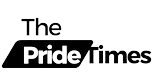Table of Contents

Unlock the Power of Pictory AI: Transform Your Content Creation!
In today’s fast-paced digital world, content creation is more important than ever. Whether you’re a marketer, a business owner, or a content creator, having the right tools can make all the difference. One such tool that has gained significant attention is Pictory AI. But what exactly is Pictory AI, and how can you use it more efficiently? In this blog post, we will explore the uses of Pictory AI, its features, and tips to maximize its potential.

What is Pictory AI?
Pictory AI is an innovative AI-powered video creation tool designed to help users transform text-based content into engaging videos. It leverages advanced algorithms to analyze your written content and generate visually appealing videos that can be used for marketing, social media, or educational purposes. With Pictory AI, you can create professional-quality videos without the need for extensive video editing skills.

Key Features of Pictory AI
- Text-to-Video Conversion: Pictory AI allows you to input text, and it will automatically generate a video that aligns with your content. This feature is particularly useful for bloggers and marketers looking to repurpose written content into video format.
- Customizable Templates: The platform offers a variety of templates that you can customize to fit your brand’s style. This means you can create videos that are not only informative but also visually appealing.
- Stock Media Library: Pictory AI provides access to a vast library of stock images, videos, and music. This feature allows you to enhance your videos with high-quality visuals and soundtracks without any additional cost.
- Voiceover Options: You can add voiceovers to your videos using AI-generated voices or upload your own recordings. This feature helps in making your videos more engaging and personalized.
- Easy Sharing: Once your video is created, Pictory AI makes it easy to share across various platforms, including social media, websites, and email campaigns.
How to Use Pictory AI More Efficiently
To get the most out of Pictory AI, consider the following tips:
1. Start with a Clear Script
Before using Pictory AI, draft a clear and concise script. This will help the AI understand the context of your content and generate a video that accurately represents your message.
2. Utilize Templates
Take advantage of the customizable templates offered by Pictory AI. Choose a template that aligns with your brand and customize it to make your video stand out.
3. Incorporate Visuals
Use the stock media library to find relevant images and videos that complement your content. Visuals can significantly enhance the viewer’s experience and keep them engaged.
4. Optimize for SEO
When creating videos, remember to optimize them for search engines. Use relevant keywords in your video title, description, and tags to improve visibility.
5. Experiment with Voiceovers
Try different voiceover options to see which one resonates best with your audience. A good voiceover can add a professional touch to your videos.

Benefits of Using Pictory AI
- Saves Time: Creating videos manually can be time-consuming. Pictory AI streamlines the process, allowing you to produce videos quickly.
- Cost-Effective: With Pictory AI, you can create high-quality videos without the need for expensive software or hiring professionals.
- Increases Engagement: Videos are more engaging than text alone. By using Pictory AI, you can capture your audience’s attention and keep them interested in your content.
Conclusion
Pictory AI is a powerful tool that can revolutionize your content creation process. By understanding its features and implementing the tips mentioned above, you can create stunning videos that enhance your brand’s presence online. Whether you’re looking to repurpose blog posts, create marketing materials, or engage your audience on social media, Pictory AI has the tools you need to succeed.